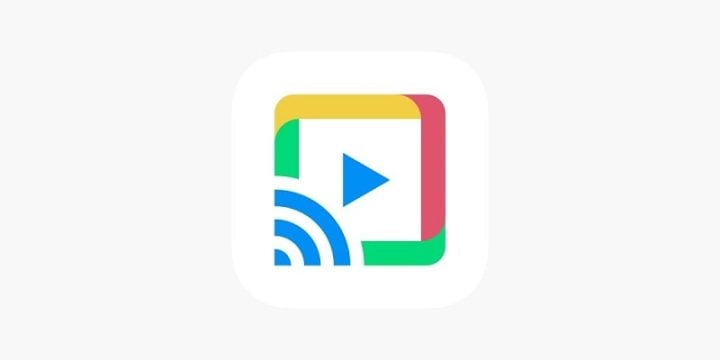Screenshot Pro APK 5.1.4

| Name | Screenshot Pro APK |
| Publisher | HDM Dev Team |
| Version | 5.1.4 |
| Size | 6M |
| Category | Tools |
| MOD Features | N/A |
| Support | Android 6.0+ |
| Get it on | Google Play |
Introduce MOD APK Screenshot Pro
Taking screenshots is something that anyone who uses a smartphone has done. The purpose is to save important information on the screen when there is no time to copy it. This feature appears in any smartphone, but there are still apps that support it with many newer enhancements, Screenshot Pro being one of them. So why is it necessary to take a simple screenshot? Because it will provide users with many convenient features when taking screenshots. Serve according to the wishes of that user, not just simply shooting.
Contents
So how does Screenshot Pro work? Very simple, still the familiar screen capture feature. But now, you can add many different effects or settings. They will make the photos you just took more accessible. Information and perspectives are presented sincerely, making you understand immediately. After capturing, there are many cases when we have to filter the necessary information and ignore redundant data, which is very time-consuming. Screenshot Pro is superior to screenshots at that very point.
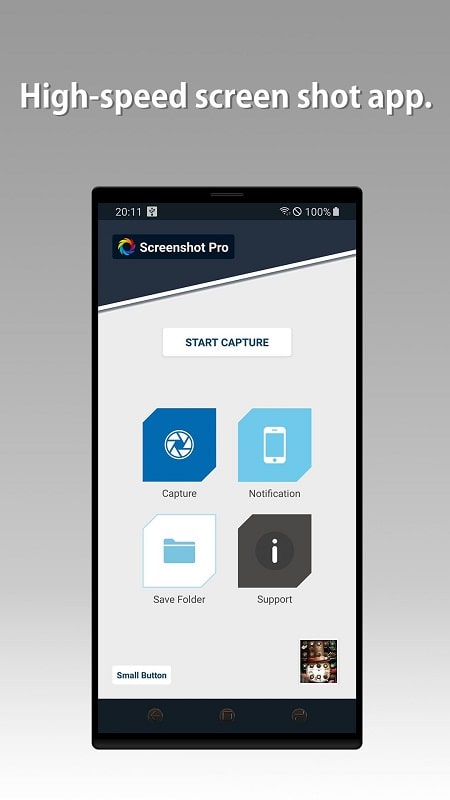
Download Screenshot Pro mod – Enhance the simple screenshot
After performing the screen capture function, we have the desired phone screenshot. So now, how are we going to use Screenshot Pro? First of all, capture the information you need in that photo. Decide which redundant information should be removed. Is it necessary to add anything to make it easier to understand? After deciding, immediately access Screenshot Pro. We will perform the operations above to make the photo more visible. It’s also easier to capture information, so it doesn’t take much more time.
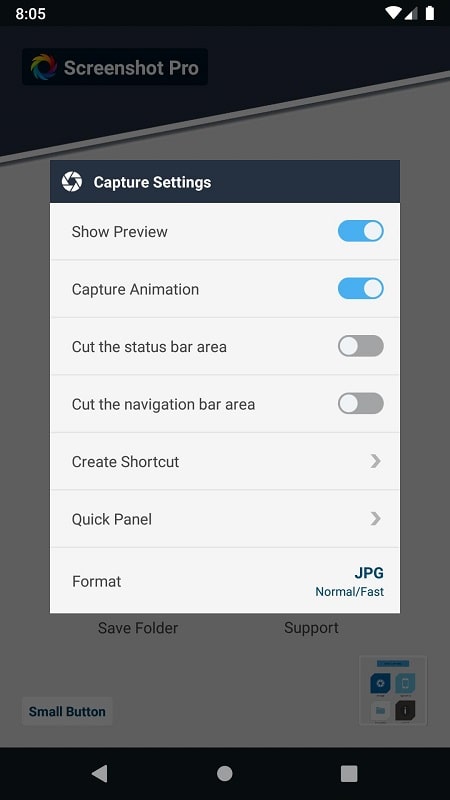
Edit as you like
First, we will have to edit the things that you consider unnecessary. We have features like cropping the image to remove unimportant parts of the picture. If you want to highlight something, choose a unique display, and they will become prominent, and the surrounding elements will be blurred. When you need to add something, use the brush to write or draw it on the photo. Or insert stickers to make them easier to represent. When you need to combine multiple images, you need to select the photos you want to combine. Add it to the position to be grafted, and that’s it. All of the above operations are very simple to do.
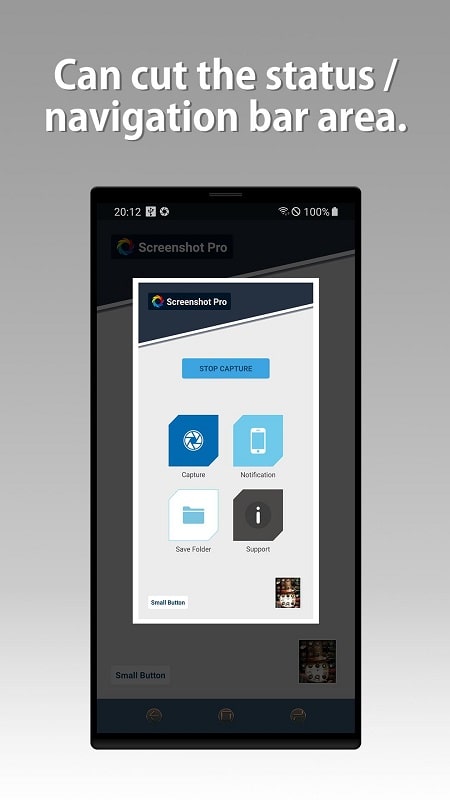
Customize your photography
Feeling that taking each photo is annoying and time-consuming? Then why don’t you take a lot of pictures at once? Select continuous shooting mode to take 5, 10 or 15 photos at the same time. Choose to show a preview so that it will not be included in the gallery immediately after taking the photo. Now you can choose to edit it directly and then save it. If you don’t like it, it’s very convenient to delete it immediately. The unique function that Screenshot Pro offers is the ability to capture animations. It will snap multiple photos together to create an exciting movement.
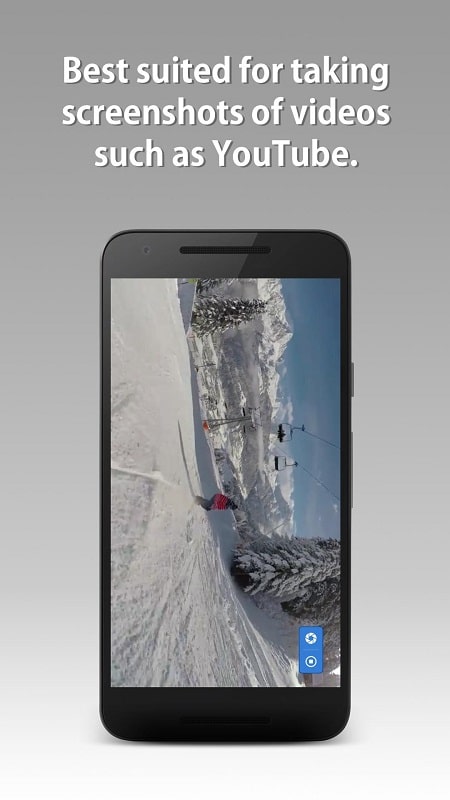
Fast cloud storage
Once you’re done taking pictures, they’ll be instantly saved to cloud storage apps. If your smartphone already has a link to DropBox or Google Drive, the photos will be transferred there immediately. So if you accidentally delete photos from outside the gallery, there is no need to worry as they are still on your phone. Thanks to the link with the above two cloud applications, sharing photos will be elementary. Just tap and share, and you will be sent them through many different social networks. They are serving for work, and entertainment is highly reasonable.
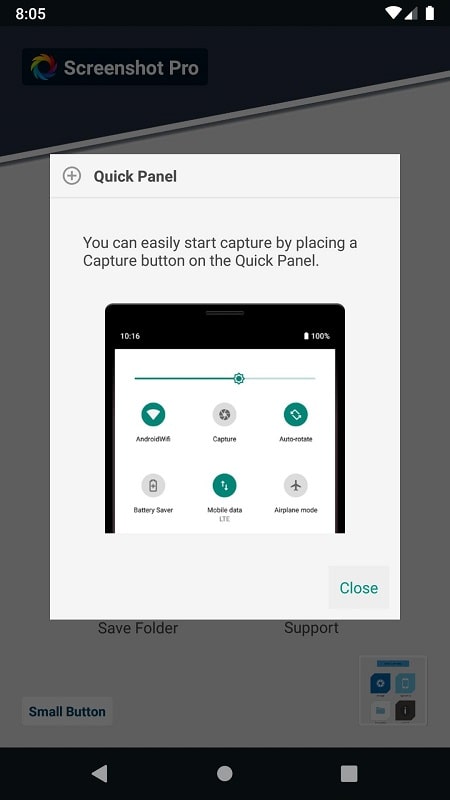
Do you think taking screenshots through Screenshot Pro is annoying and complicated? Your work becomes urgent one day, and you need to upload as many photos as possible. You will see how important and necessary it is. Download Screenshot Pro to make taking screenshots more fun and idle.