Microsoft SwiftKey Keyboard MOD APK (Optimized) 9.10.50.22

| Name | Microsoft SwiftKey Keyboard APK |
| Publisher | SwiftKey |
| Version | 9.10.50.22 |
| Size | 39M |
| Category | Productivity |
| MOD Features | Optimized |
| Support | Android 5.0+ |
| Get it on | Google Play |
• Custom, ported and stock themes with larger fonts
• Auto-punctuation fixed for colon, dash, hyphen and some other characters
• Authorization and sync personal dictionary works with Microsoft and Google (need authorization to disable AdGuard, hosts, DNS, etc.)
• The name is simply “SwiftKey“
• Sound of pressing keys “iOS” (can be enabled in settings – sound and vibration – sound profile)
• Removed the support button «i» from the keyboard toolbar
• Offline English(US) language pack
• Additional characters on the English(US) layout by long pressing the key
On which letters are additional characters added:
C – herringbone quotes « »
G – hyphen —
V – apostrophes ʼ `
F – accént
R – copyright mark © ℗
In order for additional characters to appear on the layout, the mod must be installed cleanly, or after installation, reset the application data. Before that, in order to avoid loss, do not forget to synchronize your personal dictionary with your account.
• Multi languages
Introduce MOD APK Microsoft SwiftKey Keyboard
If you want to find a better phone keyboard, you can choose Microsoft SwiftKey Keyboard MOD APK (Optimized). It will be very different from the usual classic keyboards used. Bringing modern features to create convenience for users. Easy to operate quickly without encountering any significant problems. Depending on your preferences, you can customize it with any style that suits you. A keyboard app worthy of having in your touch device.
Contents
We often use the default keyboard that comes pre-installed on the phone. But it has no customization at all and lacks the necessary features. Therefore, to overcome this limitation, Microsoft SwiftKey Keyboard APK mod was born. It brings a breath of fresh air to savvy device users. Create quality keyboards for any individual’s taste. Bring the full range of features to your typing and messaging.

Download Microsoft SwiftKey Keyboard mod – Create your keyboard
The first thing you need to do is launch the Microsoft SwiftKey Keyboard APK 9.10.50.22 application. Then create an account to be able to store your data. Next will be the choice of keyboard layout as well as its effects. After completing the selection, you can save and start the experience. But please set Microsoft SwiftKey Keyboard as the default keyboard to use. Type whatever character or text you want in messaging apps. Use features like expressions or word suggestions. Your typing speed will also be improved rapidly with this keyboard. A power was superior and more modern than ever.
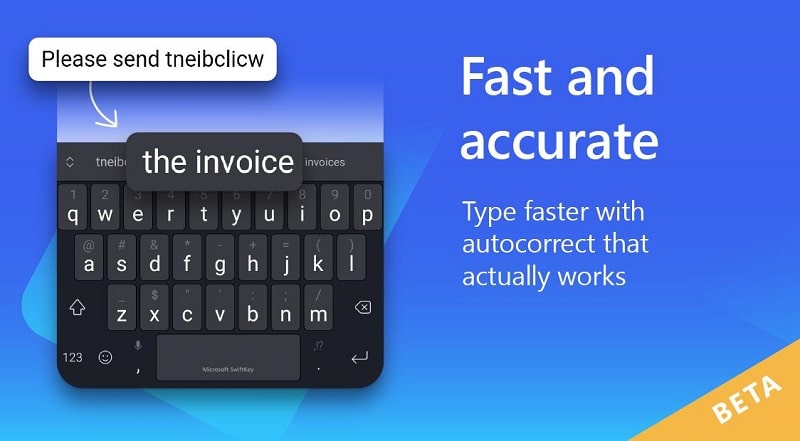
Text suggestions
Your typing speed with Microsoft SwiftKey Keyboard MOD APK will be significantly improved. But if you want to be faster, you can ultimately meet it. That is to use the built-in word suggestion tool above the keyboard. When you type an incomplete word, it will make a guess. There are three options close to the word you want will appear to choose from. Just click on it, and the comment will automatically be added. It will save a lot of time using the keyboard. From there, you can quickly respond to messages or complete long posts. A feature that you will need to use at any time.
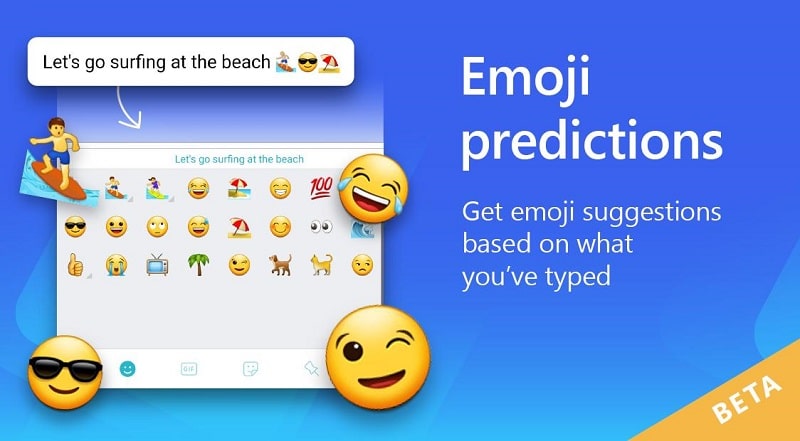
Lots of cool icons
Messages without icons wouldn’t be interesting, would they? Then Microsoft SwiftKey Keyboard will give you the freedom to choose what you want. With thousands of different symbols, it will form a considerable number. Give you unique icons to add to your chats. Are you afraid that every time you type in a text, you will have to find that symbol again? No need because it will be saved in the suggestions for you. Just find it once, and you can use it again whenever you want. Enhance your message lines or posts with favorite icons. Friends or relatives will feel very impressed.

Stickers and GIFs
In addition to stickers, we can also use stickers with great designs. All the latest and popular stickers are always on your list. Just switch to the stickers section, and you’ll see a full range of different categories. Not only that but there are also funny GIFs that can be used freely. These GIFs will make a strong impression and express what you want to say. Have fun and share stickers and GIFs with your friends. Makes conversations much more friendly and emotionally bonded than usual. Make you a more exciting and inspiring new person.

More languages
In addition to English, Microsoft SwiftKey Keyboard also supports many different languages. Almost all languages and alphabets from around the world are available. You need to download the language you want by going to the app’s tool store. Then add it to the keyboard and use it as you please. Whenever you need to switch to another language, hold down the keyboard’s spacebar. It will convert quickly, and you can type text efficiently. Great support for people who communicate in different languages. Bring convenience to the work being done with relatively high precision.
What else can beat a great keyboard app like Microsoft SwiftKey Keyboard mod? Please download and experience to see the change you have never seen before.





